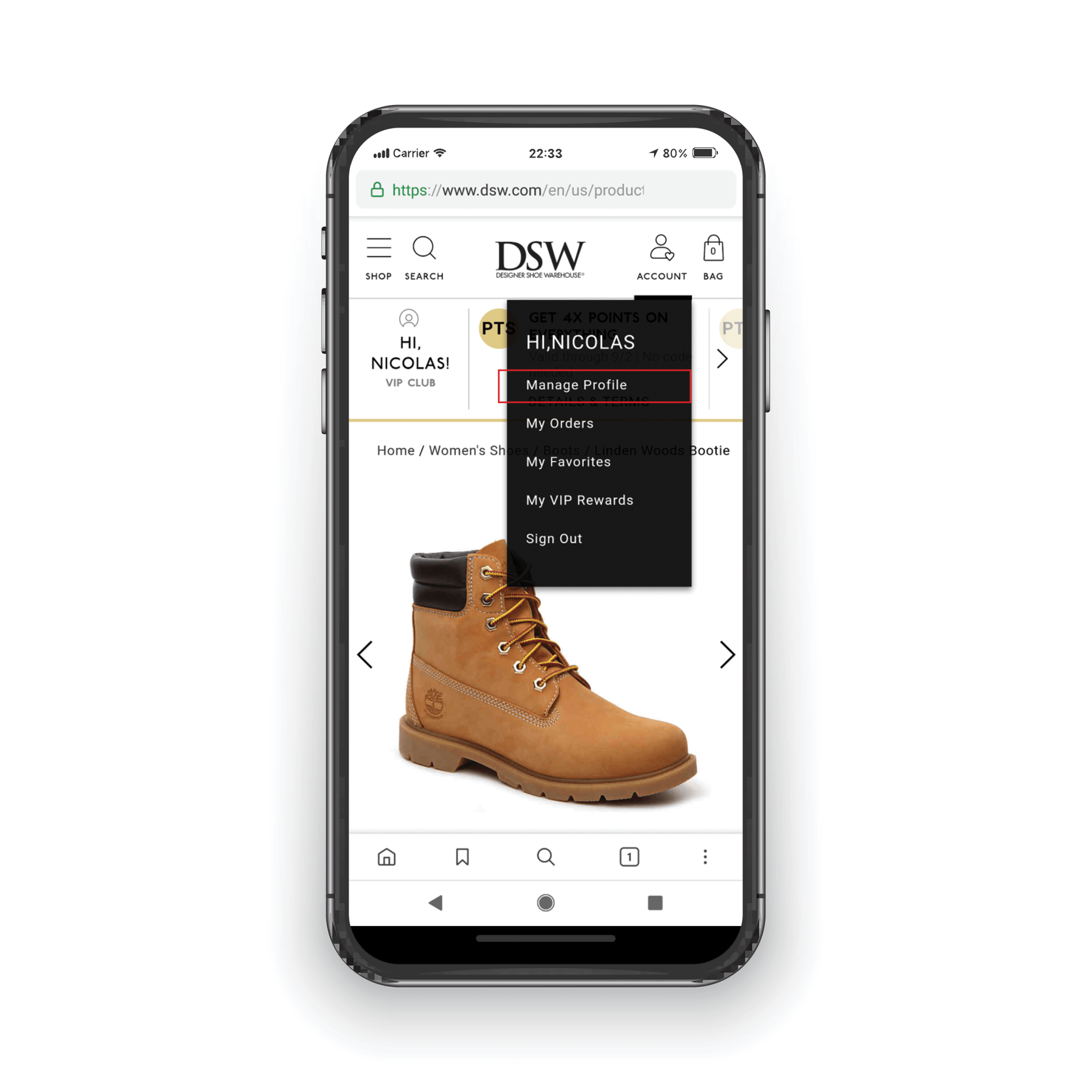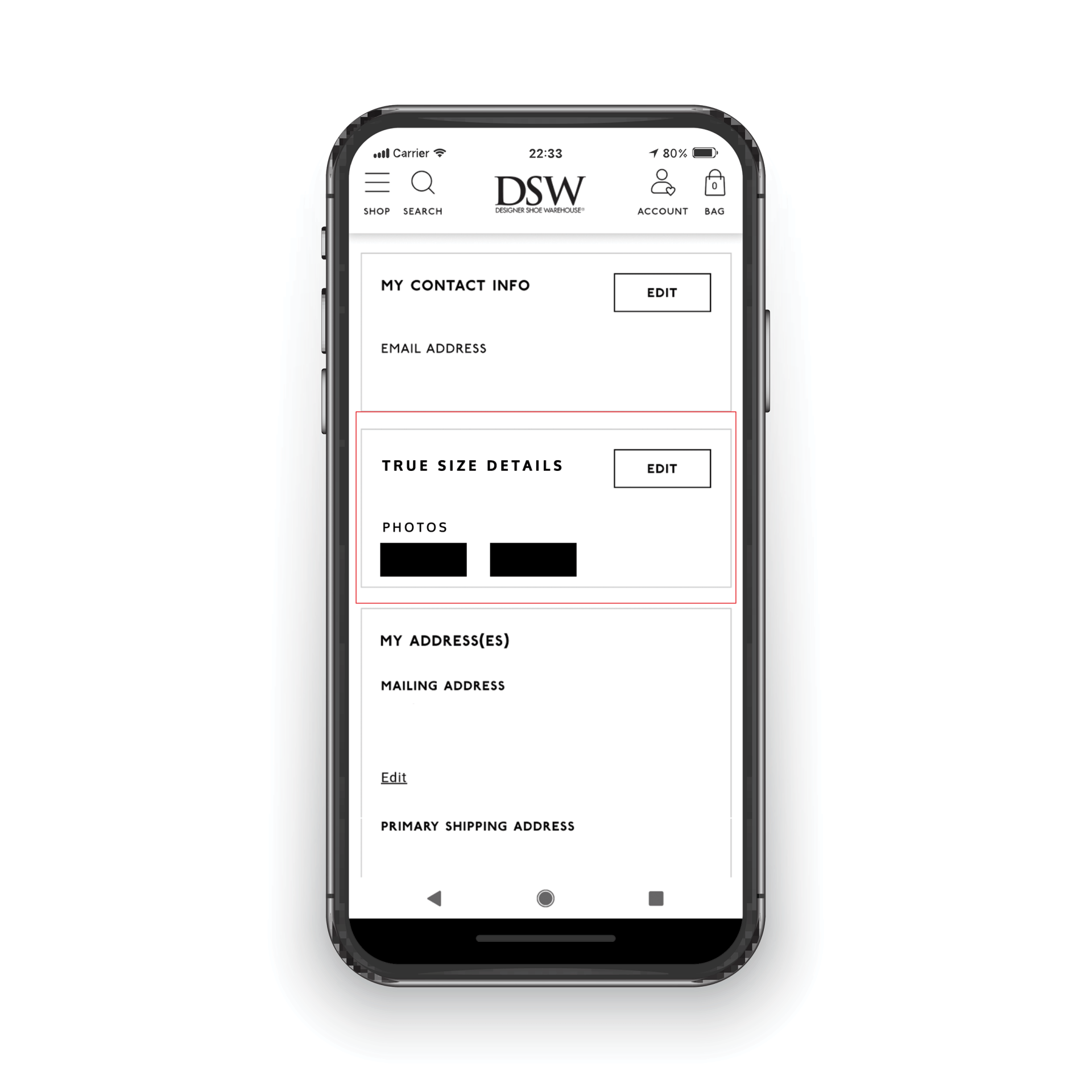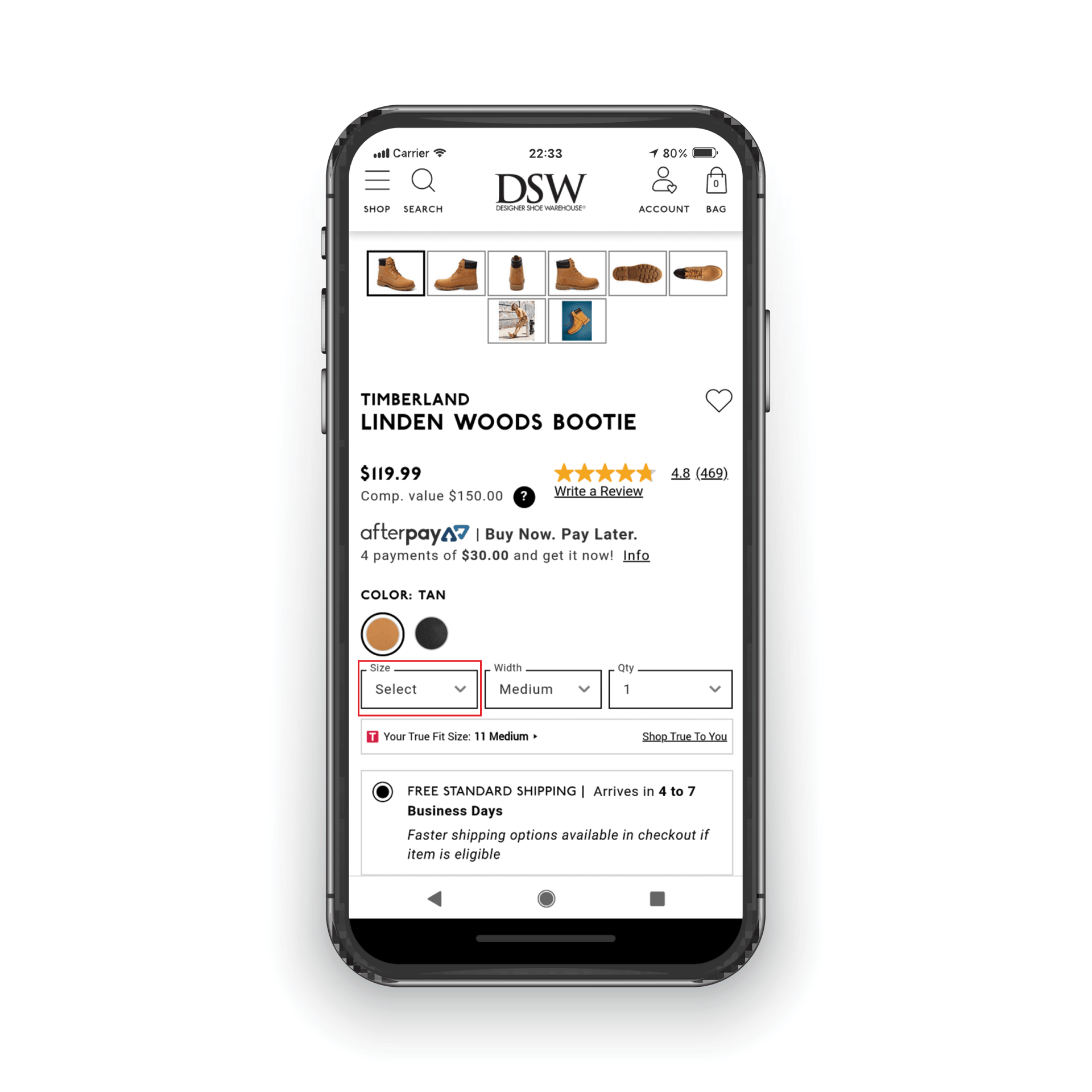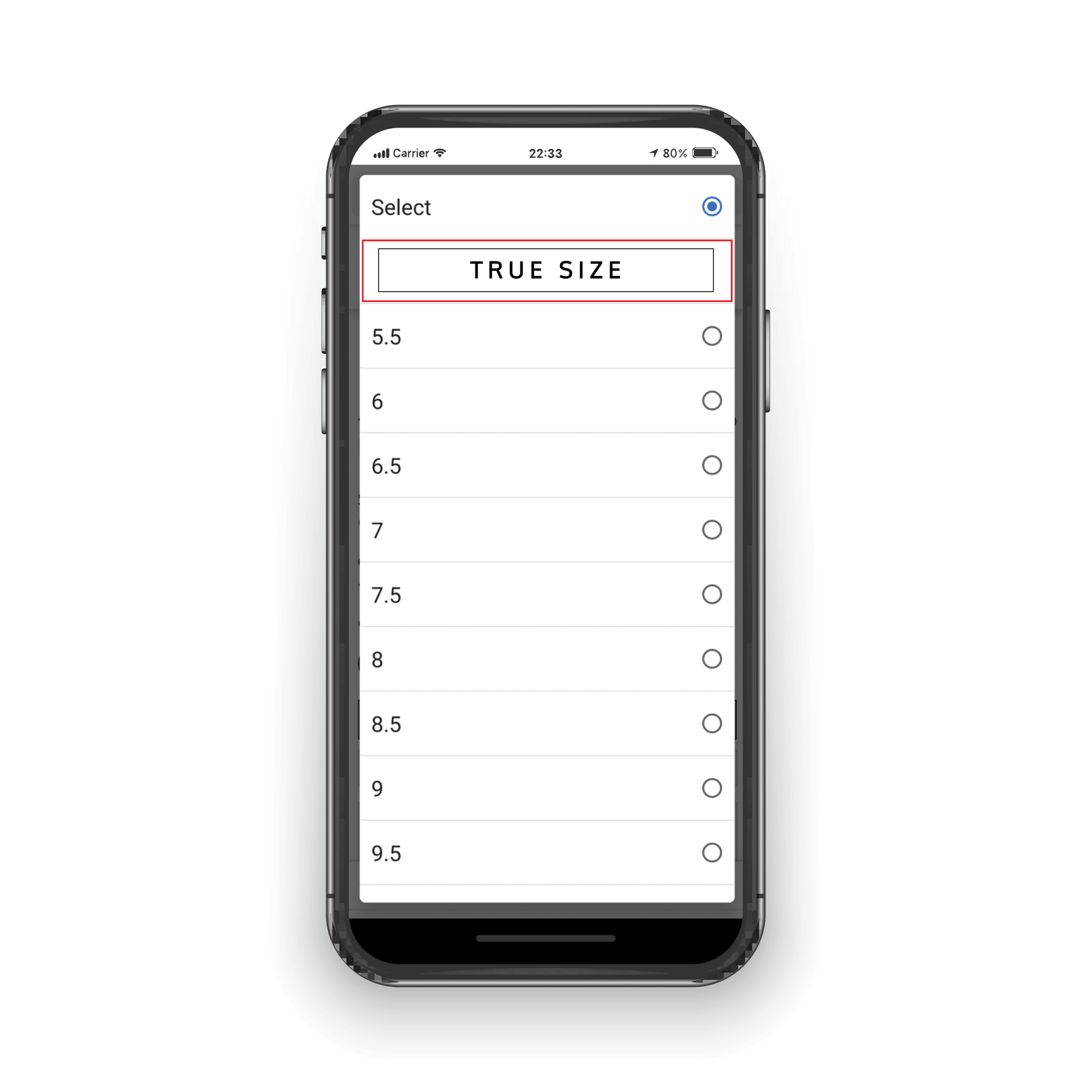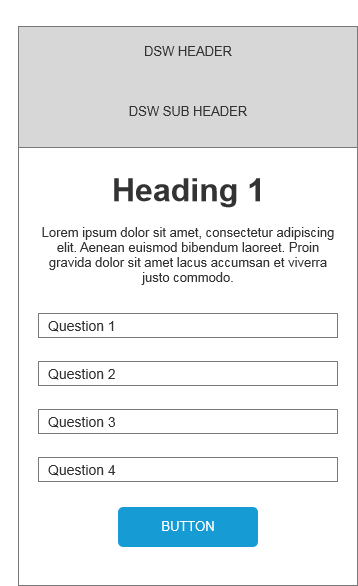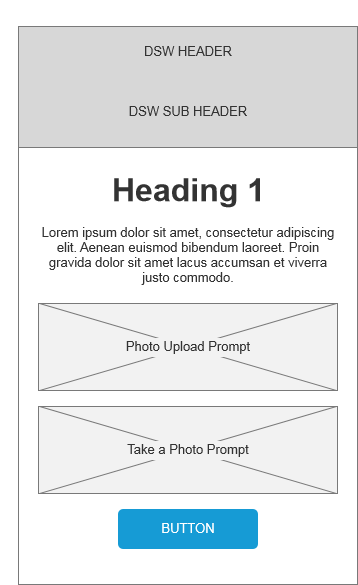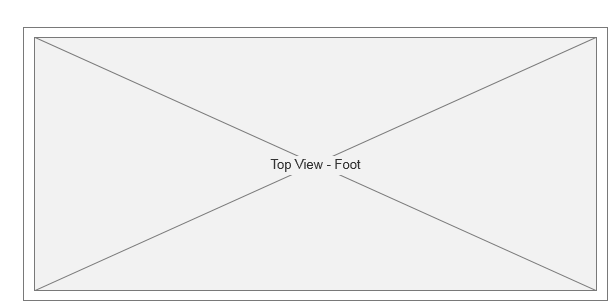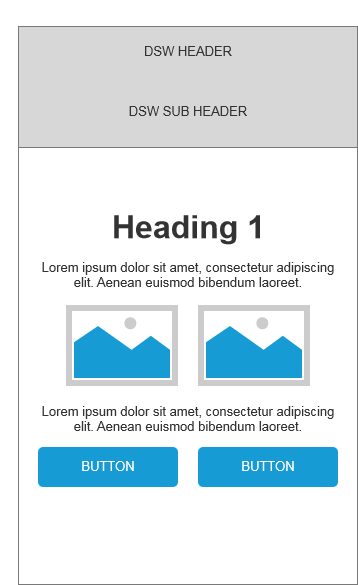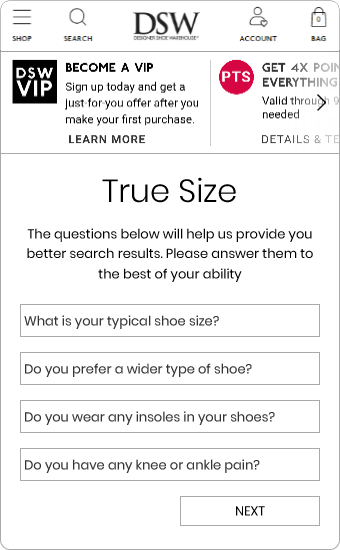DSW Design Challenge - True Size
For this particular design challenge, I was asked to study DSW's mobile website and select an experience that I'd like to improve interaction and visual design.
For this challenge, I wanted to answer how do we help users find shoes that are right for their feet?
My Approach to this challenge is broken down into four parts
1. Context:
Problems & Goals
2. Understanding Users: Brief user research
3. Setting the Stage:
User flow & Brainstorm
4. Design:
Wireframes & Mockups
Problems & Goals
Buying new shoes can be fun and rewarding to the buyer but can easily turn frustrating. Everyone's feet are different, so why do have only one number to determine shoe size. With so many brands, shoe types and feet characteristics, finding the right size can be a frustrating process and often times results in a trial and error process that includes buying different sizes and often times dealing with the hassle of returns.
What if we can create a process that allows buyers to takes real-time measurements of their feet to determine exact size, width and unique characteristic to return filtered results catered specifically to the them. Providing individualized search results that can improve their overall natural foot movement, reduce the possibility of buying the wrong size shoe and reduce dealing with returns.
01 Individualized
The user would receive individualized shoe results based on the data captured during the 'True Size' process.
02 Foot Health
'True Size' can help in recommending proper footwear that allow natural foot movement which can greatly benefit overall health.
03 No Trial & Error
'True Size' can reduce the need for buyers to buy multiple sizes in order to find the right shoe. Saving the buyers time and money.
User Research
I needed to get a better understanding of frequent shoe shoppers and what their priorities and issues were when they visited a major shoe/apparel online store. I questioned a couple of my friends that are avid shoe shoppers to get some initial thoughts about their view on how they approach shoe shopping in general.
01
Physical Therapist
Professional and health conscious that looks for shoes that provide natural foot posture and foot movement. Often finds herself, buying different brands/sizes to find the right fit. Lack of shoes that are in her size is an issue that often comes up. Cost conscious but not afraid to spend extra towards a shoe brand that fits her lifestyle.
02
Traveling Business Woman
Traveler and budget conscious. She finds herself looking for deals but is turned off by the need to try on multiple sizes to find the right fit. Prefers to stick to brands she is familiar with and knows that she's comfortable in.
03
Active Runner
Distance runner that needs shoes that provide longevity and minimizes injuries. Often times buys two to three pairs of running shoes to save time and money. Always looks for new brands that can help her achieve faster times or improve running strides.
User Flow
I came up with a user flow that would illustrate how the photo capture process would take place. This would be a one time process as the data would be stored in the user's account and they can at anytime update as they see fit through their account settings panel.
Brainstorm
Entry One
Users can opt to access the 'True Size' input process by logging into their DSW account and prompting the 'True Size' configuration. This would automatically save the data in their account profile which would be applied to future site visits. The data captured via the mobile experience would also be accessible across all DSW digital experience.
Entry Two
The second entry to the 'True Size' configuration would be during the shoe size selection process, either via the search panel or via the individual product. The user would be given the option of creating a new account and saving that data for future use purchases.
Wireframes
Mockups
Keeping with the DSW branding, the final mockups of the 'True Size' prompt panels are simplistic and easy to navigate. The buyer/user has the option to exit in order to continue shopping at any point during the capture process.
Upload/Capture
Most application that are centered around imagery gives the user the option to upload or take a photo.
Capture Overview
This wireframe represents the landscape view the user would see as they are take the image of their feet. This would be a two step process which would include a top view to allow the application to capture foot width and size characteristics. The second step would be a side view which capture arch and foot length characteristics. These mobile capture steps are similar to how the banking industry captures mobile deposit data from a physical check.
Create/Save To Account
This prompt gives the user a choice to save the captured data to their DSW individual account so that the results can be applied to future visits. It also gives new users the option to create a new account with DSW.
Final Thoughts
With the advancements of mobile devices, artificial intelligence and augmented reality, a tool like 'True Size' is attainable and I believe that mobile experience that provides individualized results for buyers based on their actual feet will benefit both the buyer and the seller. It provides buyers with a tool that can save them time and money but also improve their overall foot health. The seller benefits by gaining customers that trusts their products fit them and gains a tool that can reduce shipping and materials costs.